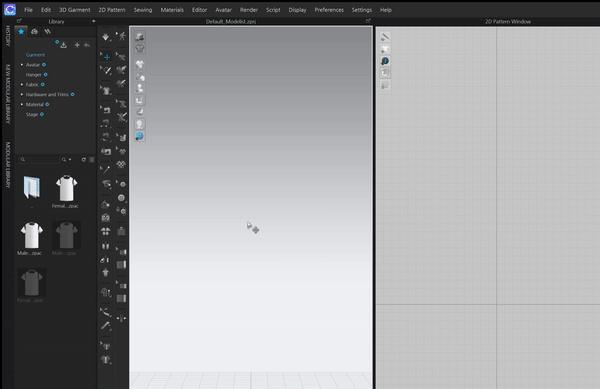Python API
This document describes how to use API via Python Script within CLO.
Access Python Editor
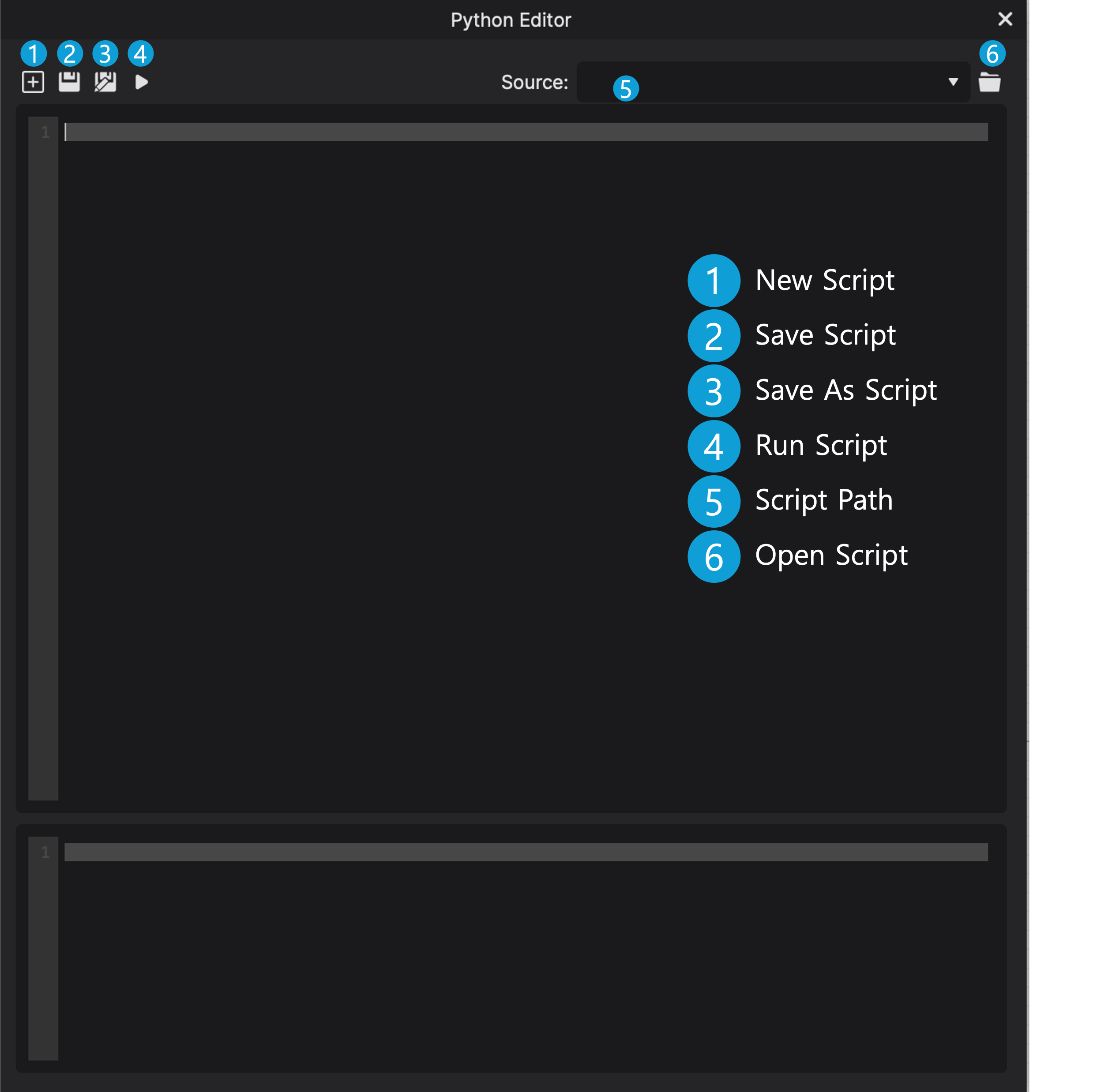
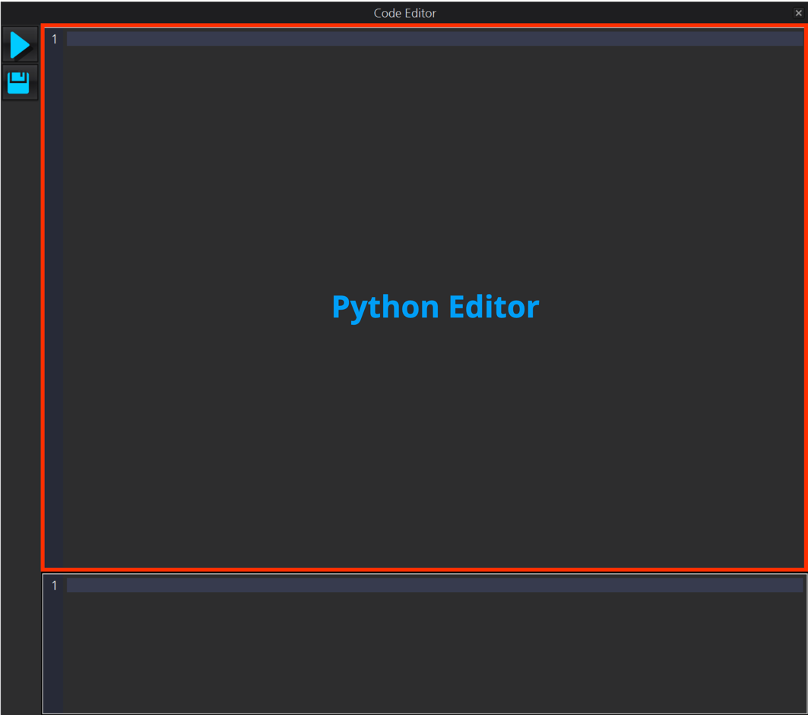
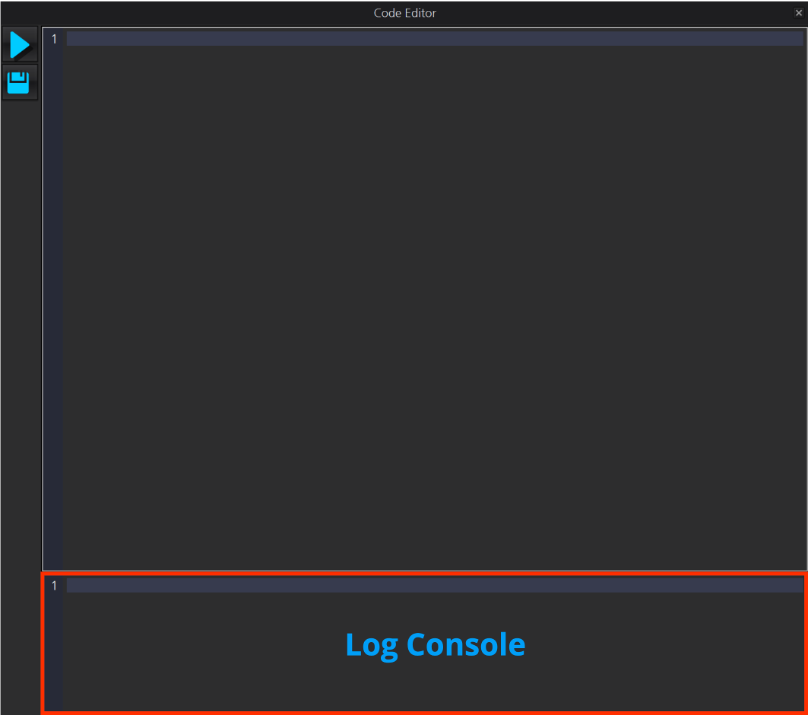
Drag and Drop
If python script is ready to be used, directly drag & drop the py file into CLO
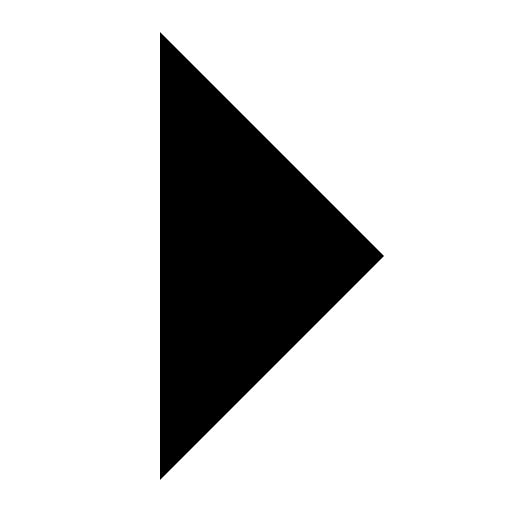 Drag & Drop Python Script File into CLO 3D Window
Drag & Drop Python Script File into CLO 3D Window